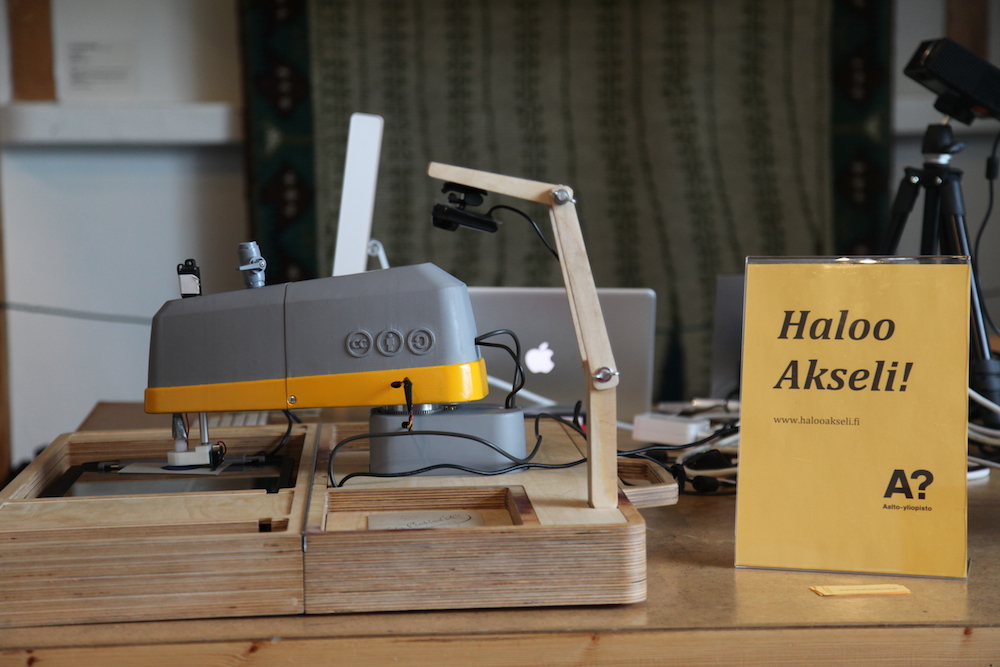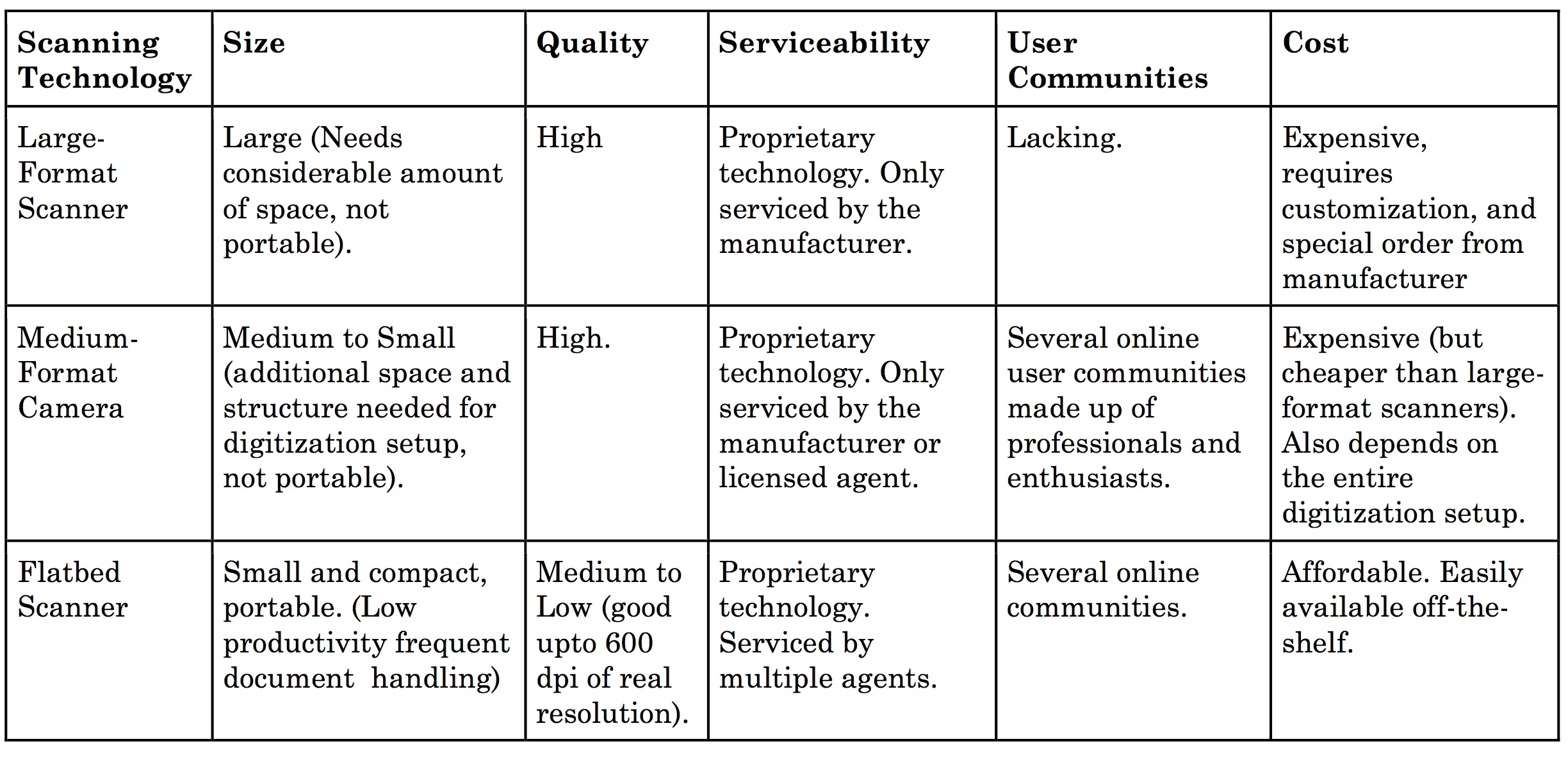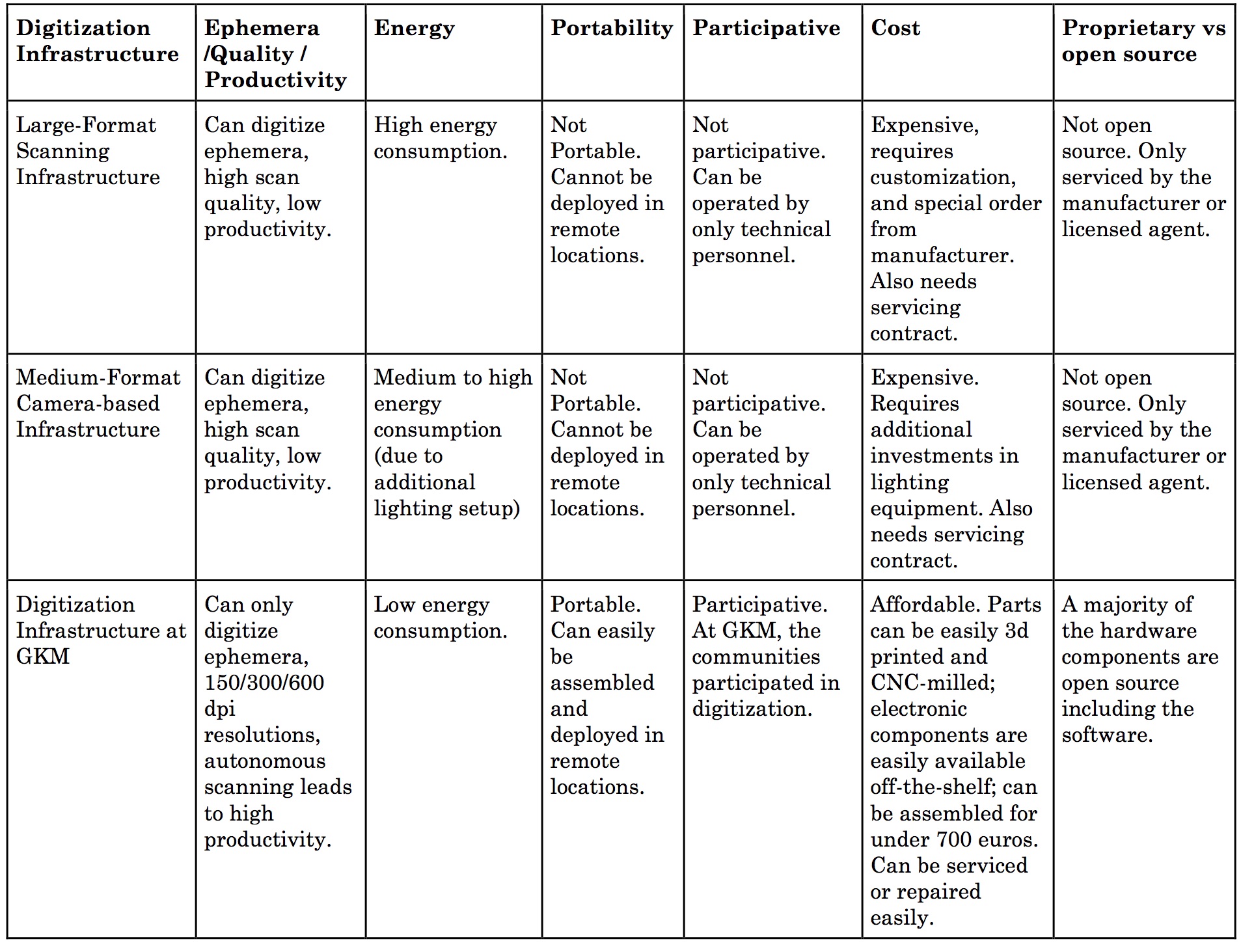Infrastructuring Digitization of Ephemeral Cultural Heritage at the Gallen-Kallela Museum Finland
Authors: Samir Bhowmik, James Reilly, Lily Diaz and Agusti Pellicer, Aalto University
Ephemeral heritage collections are valuable to preserve by digitization, but not always deemed valuable enough for investments in digital infrastructure. Archival digitization infrastructure that traditionally has been located in the back office of museums, archives and cultural institutions has not necessarily been aimed at digitizing small-sized printed ephemera. Digitization devices, components and operations have been tied up with proprietary hardware, software and a plethora of formats. Thus, digitization infrastructure is often seen as an expensive undertaking with investments in multiple software licenses, a perpetual upgrading of digital infrastructure and training of personnel. Especially, digitization of ephemera requires not only similar infrastructure in place as for traditional archival heritage but also corresponding human resources and budgets to maintain and propagate ephemeral collections over a long period of time. This study presents an alternative approach to infrastructuring digitization in cultural heritage museums directed towards ephemeral heritage. The infrastructure we present here was customized and built from open-source hardware and software and sustained by community participation to digitize ephemeral heritage. It consists of an open-source robotic scanning system that can inexpensively fabricated and assembled without resorting to large-scale industrial machines, an open-source digital archive and collections management system to house the digitized ephemera and a versatile community participative system to gather and digitize heritage. Our infrastructure was tested and evaluated at the Gallen-Kallela Museum, a nationally significant art museum in Espoo, Finland dedicated to Finnish artist Akseli Gallen-Kallela.
Keywords: Digitization, archiving, ephemera, digital cultural heritage
1. INTRODUCTION
Finnish national artist Akseli Gallen-Kallela (AGK)’s 1920s phonebook is a handwritten directory of his contacts and their telephone numbers. The contacts in the phonebook are his artist friends, colleagues and acquaintances with whom he corresponded in the matters of art and general life in Finland and abroad (see Figure 1b). Although the exact nature of the conversations are not recorded, the Gallen-Kallela Museum (GKM) in Espoo, Finland maintains an archive of ephemera such as postcards, receipts, stamps, tickets and photographs dating back to the 1920s associated with the contacts in the phonebook. These ephemera are printed matter, small in size, measuring less than an A5-sized document (148 x 210 mm) and includes some handwritten items (see Figure 1a). Additionally, the archive contains greeting cards, postage, business cards, telephone records and manuscripts related to AGK’s correspondence, that provide an alternative glimpse into the background of the artist’s personal life and artistic practice. Although not monetarily evaluated or exhibited, this ephemeral collection could be considered significant as Finnish national cultural heritage from the early twentieth century.
By 2013, a small portion of AGK’s paintings and works of art had been digitized and saved for long term preservation (in 2014, the museum had 7426 objects in its collections of which 3878 were digitized, and 13,508 photographs of which only 2453 were digitized, including some that can be browsed on the Google Art Project). Yet, the ephemera related to his communications with his circle of friends and acquaintances remained in the background and awaited a thorough and comprehensive digital examination. Much of it was stored away in the cellar of the museum and only a few representative items such as the phonebook and calling cards were intermittently displayed in the exhibition gallery. Some of the ephemera was also thought to be owned by the community members of the museum, but never displayed or exhibited in public. Although, GKM had aspired to digitize portions of these ephemera, due to limited funds and human resources, the museum had not been able to embark officially on a digitization program. As a result, the bulk of ephemeral heritage of AGK remained confined to the archive cellar and scattered among the museum community.
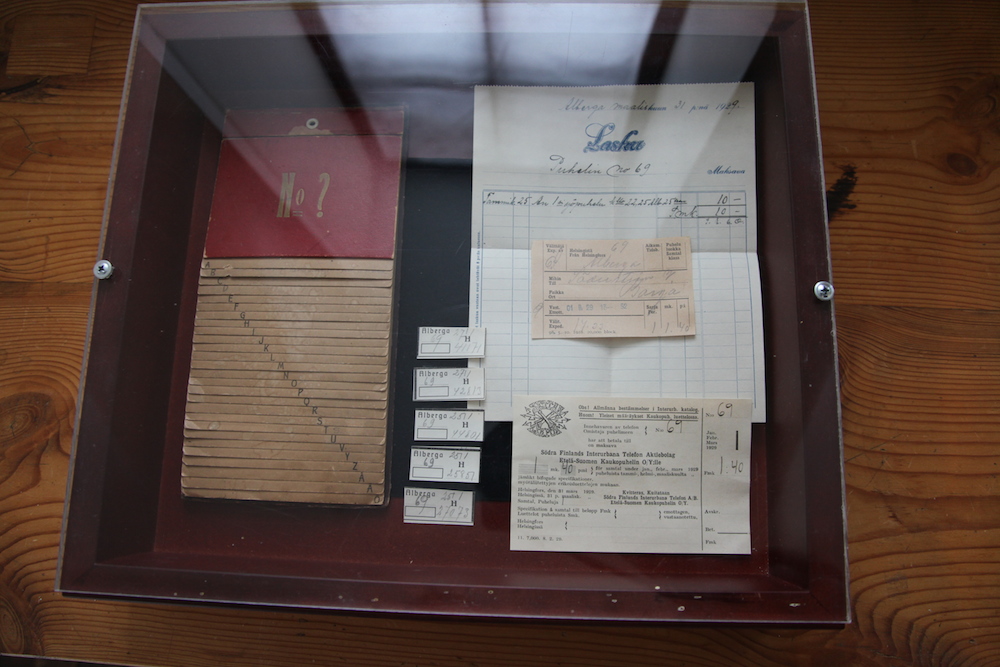
Between 2013 – 2014, we collaborated with GKM to explore digitization infrastructures, i.e. digital methodologies, technologies and systems to scan and store digital representations of the museum’s ephemeral collections. At that time, GKM had an annual budget of 600,000 euros with exhibition spaces comprising of 300 square meters managed by six employees, i.e. a small museum, but a nationally significant institution nevertheless. In this context, firstly, as part of a novel digitization infrastructure, a customized scanning system was introduced to GKM. Then, the design for a public digital archive was initiated to house the collections and receive community-contributed ephemera. Finally, community theme days were organized at the museum to gather and digitize ephemeral heritage [Bhowmik and Diaz 2015]. Our infrastructuring process aimed to raise several questions regarding the research on the digitization of ephemeral cultural heritage:
—Can digitization infrastructure for ephemera be low-cost and performed without substantial human resources?
—Could open-source software and hardware infrastructure be utilized in place of proprietary equipment?
—How could a community-participated digital archive assist a digitization infrastructure
—How can community participants be involved with the digitization process and would that increase engagement with the museum’s ephemeral collections?
In this article we discuss the planning, design and implementation of the various components of the digitization infrastructure customized for the ephemeral collections of GKM. In section 2, we explore the phenomena of ephemera and the nature of digitization infrastructures. Section 3 analyzes and compares various digitization tools utilized by heritage institutions. In section 4, we examine in detail the various necessary components of the digitization infrastructure as planned and designed for GKM. Section 5 is a discussion on the deployment and deficiencies of the infrastructure and in section 6 subsequent evaluations at the museum. Finally in section 7, we discuss the overall strategies for infrastructuring digitization for ephemeral cultural heritage.
2. EPHEMERAL HERITAGE AND DIGITIZATION INFRASTRUCTURE
Ephemera is a word often used in the field of Library and Information Science. It denotes a class of published single page documents that is of one-time use and may not be preserved or archived. This also includes letters, photographs and manuscripts. Libraries and Archives collect ephemera as heritage. They are often about singular events, correspondence, catalogs, price lists, bills, invoices and receipts. Historians from social, cultural, and business disciplines today recognize their value as source material. In context of art history, “ephemeral materials contribute to the study of an artist and their work, and how that artist was perceived in the context of the art scene…they generate a body of material that reveals a particular moment” [Lawes and Webb 2006].
According to Andrews, ephemera provides us with a very particular kind of evidence: “it offers an opportunity for scholarly analysis as well as a more subjective quality, an almost emotional and tactile response to worn and fingered material, directly handled by the people whose concerns and activities we are trying to understand, material that against the odds has survived and come down to us, often in a fragile state”[Andrews 2006]. In this regard, Mussell says that, “the print objects that we regard as ephemeral are not supposed to survive,” since they belong to the mass of things that we utilize, but necessarily forget. Yet, “it is this connection with the countless transient artefacts of everyday life that makes ephemera so valuable for historical research” [Mussell 2012]. Every item of ephemera tells a story, or at the very least reveals specific information about something. In fact, ephemera tell us something even more specific than other printed material [Twyman 2008]. Thus, Mussell says that — “when we encounter printed ephemera, whether it survives by chance or design, we have a rare opportunity to engage with a component of the information economy that should have been lost” [Mussell 2012].
Ephemeral collections that have survived and have been digitized can be found on museum archives and online digital collections. Some examples are the Victorian Ephemera in the Manchester Metropolitan University Special Collections and the Mogens Otto Nielsen Mail Art Archive at the KUNSTEN Museum of Modern Art in Aalborg, Denmark. These are typical instances of institutional digital archives of collected ephemera. Other museums such as the Cooper Hewitt Smithsonian Design Museum also host a limited quantity of digitized ephemera on the web from the field of decorative arts and design. These collections however tend to be located internally within the institution’s practices and not open to the general public for participation. Besides public institutions, organizations such as Historypin or Art UK facilitate the collection and tagging of historical material, some of which is ephemeral heritage, which otherwise would be forgotten and lost. Here, the process is enhanced by participation of local communities via shared digital archives online. Another popular example is Flickr, an image hosting and sharing network that allows visual material searchable through crowd-sourced tagging. Or for that matter Instagram, that could be utilized for uploading and sharing digital ephemera as part of a social network. These have provided social environments for the return of ephemera online. Yet, although these organizations and privately owned networks assist communities with digital tools and services, by hosting archives or by offering social media metrics and analytics, they do not necessarily provide guidance with digitization infrastructures. The digitization of historical ephemera is left to the remote contributor, who has limited knowledge of archival practices, does not own scanning equipment and in most cases not trained in the digitization of heritage.
The tools of digitization are on the other hand expensive to buy, install and operate. They have traditionally been located in the back office of museums, archives and cultural institutions and not necessarily aimed at digitizing ephemeral heritage. Digitization is complex by its very nature, “spanning across human mediated processes through data and computationally intensive automation, software tools and services….and intersects field collection techniques, institutional accession policy, differences in curatorial practice among domains, and the involvement of the general public in crowd-sourced methods” [Beaman and Cellinese 2012]. The challenge here is not only to digitize analog sources such as ephemera, but to understand the nature of the collections, to maintain and propagate ephemeral collections over a long period of time. The formats in which digital information are stored, archived, and made available also affect the use of the artifacts themselves. It requires that the digitized heritage be available in standard formats with consistent vocabulary (metadata, annotations, color profiles etc.) and concepts, and protocols that are understood by every node in a network [Beaman and Cellinese 2012].
Digitization is also tied up with proprietary hardware, software and formats. According to Faber, it is thus a constant reminder of the vulnerability of a museum’s digital assets. Faber says that – “in the world of digital imaging and digitization the current ubiquity of large proprietary brands can sometimes be seen as a hindrance when considering embarking on a digitization project.” Thus, proprietary formats can have support removed, or the format withdrawn altogether, leaving the institution without any clear course of action or redress [Faber 2015]. As such, digitization is often seen as an expensive undertaking with investments in multiple software licenses needing large budgets. According to Thomas et al.: “Small staff sizes, a lack of specialized expertise, dated technical infrastructures, and/or limited budgets create unique barriers for the professional tasked with stewarding digital content.” Smaller museums and institutions often do not have the required time and resources to keep up with the developments in the field of heritage preservation. They may not necessarily have the expertise or digital infrastructure in place to install and maintain complex software solutions. Most often, small institutions lack the funds to pay for complete, ready-to-use solutions that may exist. Additionally, they need practical information with which to educate colleagues and administrators on the risks of digital content loss, advocate for necessary resources, and take initial technical steps to improve the preservation of their digital holdings [Thomas et al. 2014].
Finally, digitization has other issues as well [particularly related to ephemera]: “large volumes of materials, increased complexity of materials, management of internal interrelationships between collection items, and future unforeseen technological advances” [Karvonen 2012]. Digitization also needs perpetual investments in upgrading digital infrastructure and training of personnel, especially, the human capital component, which is a key factor for the impact of digitization. Thus, digitization of heritage collections, including processes aimed at digitizing ephemera is an enormous undertaking and requires not only infrastructure in place, but also trained personnel and budgets to sustain it.
3. STATE OF DIGITIZATION INFRASTRUCTURE
Initially, we conducted a survey of local museums, archives, their digitization tools and focused on our concerns of digitizing published single page documents such as ephemera. We found that digitization has been generally a back office activity, a non-public area of operations for museums and archives that were not aimed at ephemeral heritage. Except for the National Archives of Finland that uses automated robotic scanners, most other museums and institutions rely on manual off-the-shelf scanning systems. These digitization facilities had grown as an unavoidable addition to the museum infrastructure and not planned and designed as a critical process of the museum. They had not (as of 2014) systemized their methods and compiled official benchmarks and standards (details of benchmarks and standards were enquired from the said institutions but not yet obtained as of 2015). Most relied on a few experienced personnel who conducted the digitization in dark back offices and cellars and who also doubled as machine technicians. This is as a result of low investment in the digitization activity within the organizations.
At the National Archives, the digitization of archival material is executed by a large format-scanner (Cruse Scanner), that is a multi-functional state of the art equipment. It can scan books, maps, paintings and transparencies. It uses high frequency cold-cathode lighting and has a power consumption of 4×55 watts, 115 VAC, 20A. Several technical personnel are needed to digitize old maps and books. The Cruse Scanner as compared to reproductional photography provides large image sizes (> 700 MegaPixels), has minimal preparation time, where scanning of three-dimensional and flat surfaces can be adjusted in a single setting. It has auto color-correction, and can reveal artwork details such as paints and brushstrokes. Cruse scanners are also used by the world’s leading museums, and they are much more expensive than the average flatbed scanner. The technology is proprietary and there exists no user communities that share knowledge about this system. The National Archives Service says it eventually plans to centralize extensive mass digitization of paper materials. The mass digitization will be outsourced and – “it will focus on materials that are suited to cost-effective digitization, analogue or digital storage and paper material destruction procedures.”
Among the local museums, and archives, at first we investigated the digitization infrastructure of the Helsinki City Museum, where the digitization process is on a much smaller scale. Four personnel along with post-processing computers work on the image collections permanently. In 2013 over 9000 photos were digitized. Of each photo the museum makes a TIFF (tagged image file format) version for basic use, an A3 sized 300 dpi version, and a digital negative. Scanners are no longer used anymore, only Medium-Format cameras (manufactured by Hasselblad). Thus, about 50-100 images of equal size can be processed in a day. Some of the metadata is added when the image is processed, some only once the image is added to the database. The museum runs an open photo archive office, with thousands of visitors per year where visitors are able to browse and buy prints. The neighboring Swedish Literature Society (an archival institutions for the Swedish-speaking minority in Finland) had the basic infrastructure consisting of flat-bed scanners and medium-format cameras. Most archival material were donated and collected from the National Archives and other heritage institutions. Digitization itself was negligible within the offices of the institution. The Society had been using already-digitized material to develop online linked documents, data and linked maps.
We also examined the digitization infrastructure of the Cooper Hewitt Smithsonian Design Museum in New York. At the time of this study in 2014, the Design Museum did not have a substantial digitization lab. Besides a photo-documentation studio there were no automated mass digitization facility. The Cooper Hewitt’s collections were composed of three dimensional design objects except for the wallpaper collections. 3D digitization had not been initiated yet with the Cooper Hewitt’s collections and the collections online showed only 2D images. The digitization or the photography room was modest in scale and scope, where the design objects began their digital journey, if not earlier through curator’s record shots during acquisition. Two Medium-Format cameras (manufactured by Hasselblad), a couple of strobe lights, battery-powered flash generators and a desktop computer inside a large double-height studio space formed the complete infrastructure of the Cooper Hewitt’s digitization program. There were also the local storage, such as the four RAID (Redundant Array of Independent Disks) Hard Drives that stored the digital images until they were transmitted to the Smithsonian Data Center in Herndon. The digitization staff accessed the digitized assets on their personal laptops. Thus the digitization infrastructure of the Cooper Hewitt that we encountered was substantially low-scale than as compared to the Finnish National Archives. However, Cooper Hewitt’s parental body, the Smithsonian has extensive digitization facilities. In its Digitization Plan, it has outlined that all individual digitization activity of various Smithsonian museums will be moved and integrated under a single Smithsonian Digitization Program.
After examining the various digitization infrastructures of museums and archives, we conducted a brief analysis of the few digitization tools in general available and used by heritage institutions in Finland and abroad (see Table 1). Here, we have not considered sheet-feed scanners and drum scanners since they are not suitable for small-sized ephemera. The main digitization tools are then large-format state-of-the-art scanners such as the Cruse Scanner, medium-format cameras such as the ones manufactured by Hasselblad, and off-the-shelf flatbed scanners made by Canon, Epson and Kodak.
Table 1. A comparison of various scanning technologies used by heritage institutions
From our analysis we have found that state-of-the-art large-format scanners are excellent tools for digitization and long-term preservation. They are durable, efficient and can handle a wide-range of media and produce high-quality scans. However they are large bulky machines that take up considerable space, require technically trained personnel, need dedicated servicing from the parent manufacturer and lack any sort of user community. Large-format scanners are also expensive to buy and operate. The medium-format cameras were slightly less expensive, and also produce high quality images. The cameras need special mounting structure and additional installation hardware, which in the end takes up to three to four square meters of museum space. Medium-format cameras have diverse online communities dedicated to repair and troubleshooting. Flatbed scanners were the cheapest and simplest to use. They are small and portable, use little energy and are easily serviceable. They have user communities online and are affordable for small institutions. Yet they lacked quality and were dependent on the manufacturer’s bundled software. Although they don’t require trained museum personnel, they are not durable or efficient digitizing machines.
How to scale and construct a digital infrastructure for digitizing heritage, especially when it comes to small-sized ephemeral cultural heritage? What infrastructures could be geared toward small museums and cultural institutions such as GKM that lack funds and human resources? By what mechanisms, can we engage communities with the ephemeral collections of the museum? By what means could we reach remote contributors of ephemera (since ephemera is also likely to be owned by community) who lack infrastructure but are willing to share their heritage? In the following section, we examine the various customized and scaled components of the digitization infrastructure as planned and designed for GKM and its community’s ephemeral collections.
4. INFRASTRUCTURING DIGITIZATION FOR EPHEMERA
Our approach to infrastructuring digitization for GKM involved simultaneous and multiple strands of hardware enhancement, software development, digital archive design and building community participation (see Fig. 2). All these were dealt within a collaborative multi-disciplinary team consisting of an industrial designer, media researchers, museum curators, collection manager, computer scientist, programmer and a web developer. In the final deployments at the museum, the community participants were the key evaluators of the digitization infrastructure.
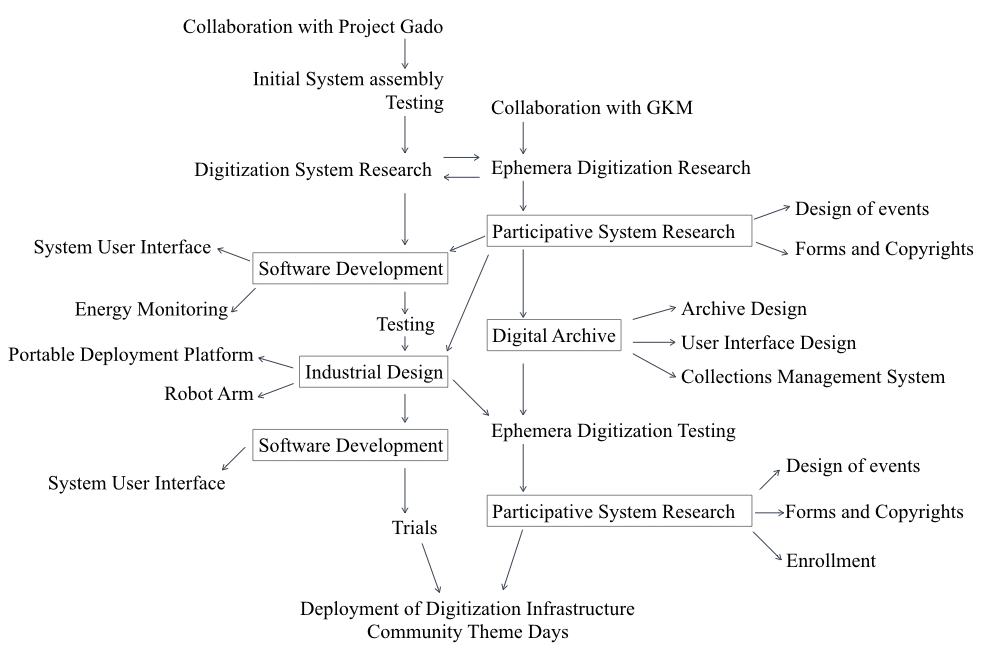
At first, the goal to design an appropriate digitization infrastructure for small museums and cultural institutions with limited funds and human resources led us to a collaboration with Project Gado of Johns Hopkins University to reuse their open-source archival scanning robot. Since 2010, Project Gado has worked with the Afro American Newspapers to digitize, distribute and monetize their historical archives, which include 1.5 million photographs dating back to 1892 [Project Gado 2016]. We procured their Gado 2 kit (cost: ~550 USD) and started to develop it in our labs as an open-source robotic scanning system that solved the need for a low-cost energy-efficient automated scanner.
Subsequently, during a meeting with GKM’s administrators we came across the museum’s archived ephemeral collections. These as mentioned earlier in section 1, included AGK’s well-preserved 1920s phonebook with its many contacts organized alphabetically, along with a large set of printed telephone record slips and bills of payments. Among other items, there were sets of postcards, business cards, small handwritten notes, photographs, travel tickets, postage stamps, etc. all part of the correspondence that AGK undertook with his own network of artist friends, colleagues and acquaintances. The museum administrators also mentioned that some of AGK’s ephemera was possibly situated among the neighboring user communities of the museum. Following this, a digital archive for the ephemeral heritage (the ephemera to be digitized by our customized and scaled scanning system) was recommended to GKM, one that could be participated and contributed to by community members. It would also allow specific events and activities from the artist’s life to be charted and then linked to his network of artist friends and acquaintances. Here we proposed a customized web design based on social media ‘micro-blogs’ that would adapt AGK’s phonebook into a graphical web interface and correspondingly map the artist’s social network onto the dedicated archive. Thus a scaled micro-structured digital archive, as part of the digitization infrastructure for GKM’s ephemeral heritage was initiated.
Finally, we proposed community events over a period of three days at GKM to gather and digitize ephemeral heritage in participation with the museum’s communities. One of the main aims of these theme days were — “to create a ‘contact space’ within the museum, to gather the museum’s user communities together and to encourage them to get involved with the museum’s heritage collections” [Bhowmik and Diaz 2015]. The various components of these ‘theme days’ suggested were digitization workshops, lectures, panel discussions, remixing of the archive and community-sourcing of ephemera and intangible cultural heritage. These thematic events at GKM envisioned the museum audience and community itself as a significant component of our proposed digitization infrastructure, one that was a key human element, distinct from the entire technological infrastructure. In the following sections, we examine each of the various scaled and customized parts of our proposed infrastructure for digitization of ephemeral cultural heritage at GKM.
4.1. Micro-scaled Digitizing System
The primary component of our infrastructure was the digitization system that was particularly aimed at GKM’s and its communities’ small-sized ephemeral collections. Here, the scanning had to some extent be autonomous without the need for human intervention except for the purposes of initiating and ending scanning operations. The system had to be portable and easily deployable to the remote and scattered locations of the museum and its communities to gather ephemera. The user interface of the digitization software had to be audience-friendly and allow anyone to conduct scanning operations. Most importantly, the system had to be low-cost and energy-efficient as dictated by the needs of GKM and guided by our initial research agenda.
As mentioned earlier, the Gado 2 archival scanning robot by Project Gado solved our needs for a low-cost automated high-resolution system, and something that could be redesigned and developed upon to gear especially toward small museums, communities and their ephemeral heritage. The Gado 2 has a high scanning resolution (150/300/600dpi), scanning speeds of 40 seconds/image at 600dpi, a desktop footprint of 80 by 50 cm, multiple sensors, and can lift up to 2.5 kilograms of printed material. The entire system as such is portable and can be rapidly deployed in remote museum locations. The plastic parts of the robot can be modified and 3D-printed from openly available design files available on Project Gado’s Github code-sharing repository. Most importantly, the system is suitable for the digitization of small (Paper size A5-A6) ephemera such as photos, postcards, index cards, letters etc. The making of our digitization system infrastructure involved several stages of assembly, research and making in the lab. At first we imported the various components from Project Gado, and assembled the robot arm in-house. We experimented with customizing the work area, robot arm, its movement and suction capabilities (testing with different print media) and the flat bed scanner (see Figure 3a). Then we developed the portable deployment platform for the system. Finally, we also ported the user interface software from Windows to the Linux operating system and customized it. Below are the descriptions of every component that was customized for the scanning system.
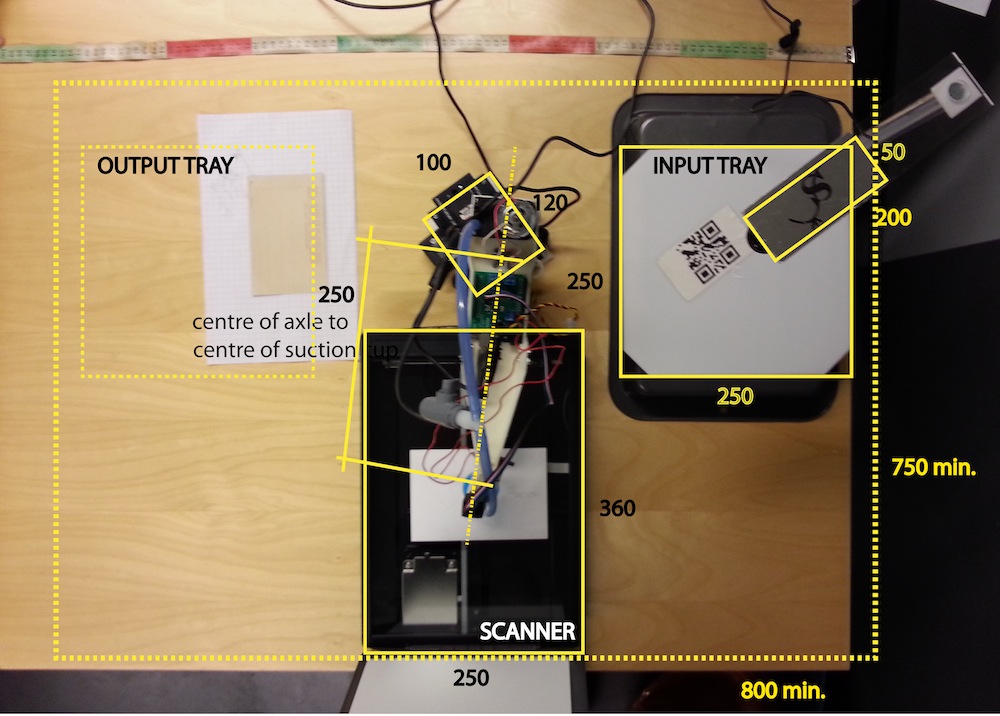
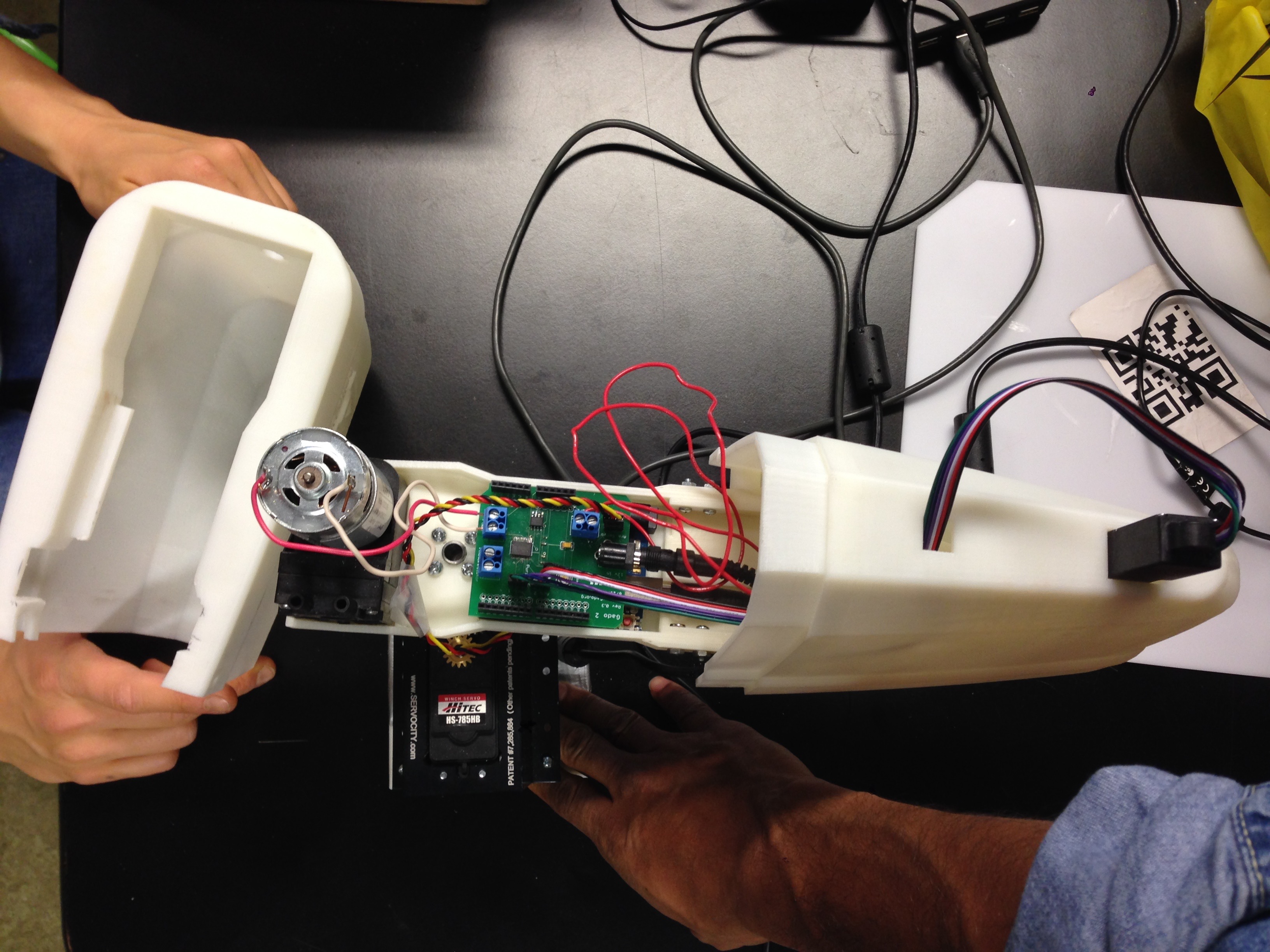
System Assembly. The Gado 2 kit was assembled in-house, and additionally a flat bed color document scanner: a CanoScan LiDE 210, computer hardware such as a personal laptop computer, a hi-definition webcam and dedicated power hubs were installed as part of the overall system. We designed the work area for our digitization system based on the need for off-site rapid and remote deployment (see Figure 4a). This was to generate preliminary specifications and dimensional requirements for a robot arm enclosure and a deployment platform. From this, we identified several inputs and requirements for a new design especially the need for readily available stereolithographic (STL) design files for 3d printing the parts. We made a list of the major components (motors, pump, linear actuator, etc.) and composed a user guide. The new layout’s arm length had to be of similar length as the existing. The height or diameter of the pump determined a max height / width for an arm enclosure. The weight of the platform could not be too much so as not to apply significant stress to the axle of the base motor. Free fluid movement in rotations of the robot arm was essential. The size of pieces was limited to the capabilities of 3D printers used in our labs (see Figure 3b). The cables were to be arranged without binding during rotations (causing abrasion). The attachment for the linear actuator needed a better solution. Manual access to the pressure valve to tune the pressure was also needed and for debugging, a window to see the microcontroller’s (Arduino) blinking lights.
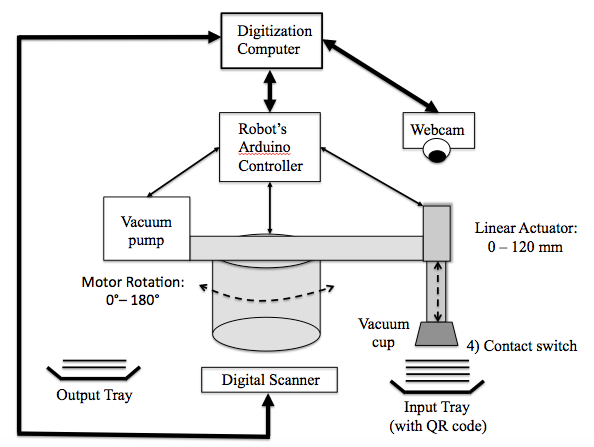
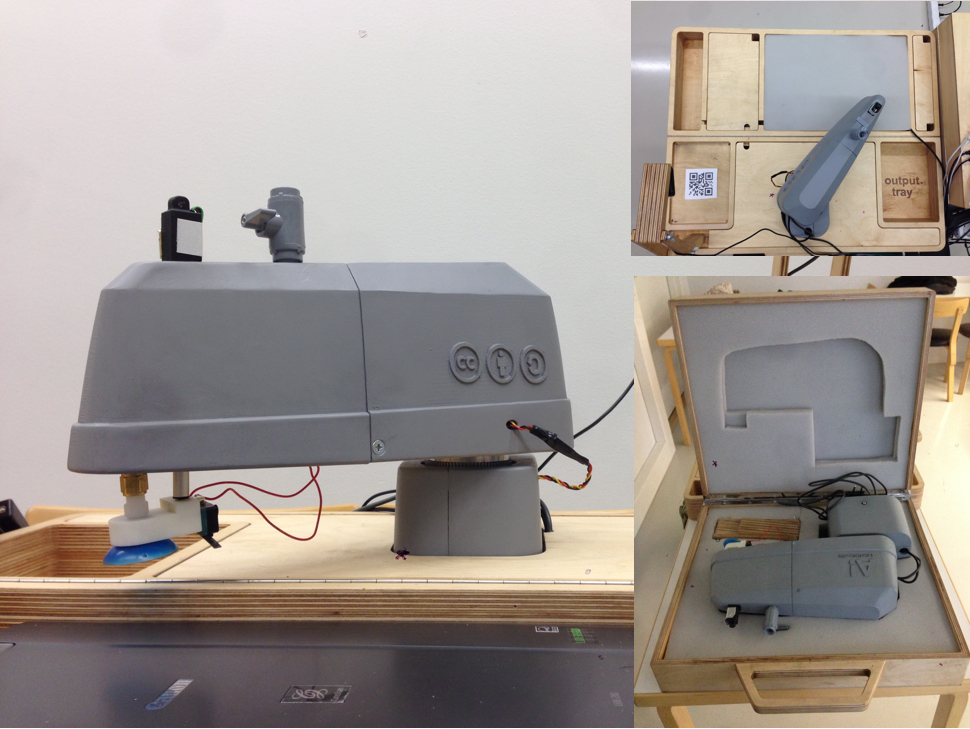
Portable Deployment Platform. The design of the deployment platform to our scanning system solved a majority of the requirements we identified in the preliminary system assembly. It offered the feasibility of remote deployment of a portable digitization lab for ephemeral heritage. It provided simplicity of use without the accompanying visual clutter and in a design sense where the act and process of the digitization itself was highlighted. The final iteration of the portable deployment platform is a foldable carrying wood case that unfolds to become a digitization workstation (see Figure 4b). The platform currently consists of a Gado Robot arm, two powered USB hubs, one Logitech 2mp autofocus webcam, one CanoScan LiDE 210 digital document scanner from Canon Inc. Additionally, a laptop computer is also integrated into the system that manages the digitization process through our custom designed user interface. All of the platform’s structural elements were realized using Computer Numerical Control (CNC) mills, 3D printing and fabrication facilities. The casing of the robot can be 3D-printed and sound isolation fabric (for example 2mm thick) could be inserted and extra space for the cables to move freely (the plastic parts of the robot were modified and 3D-printed from openly available design files available on Project Gado’s Github code-sharing repository). The platform itself is made from recycled plywood by a CNC laser cutting machine. Within the platform, spaces are allotted for input tray, output tray and scanner device. Under a removable cover are the cables and adapters hidden from view. The heights of the input tray and the scanner are adjustable by adding or subtracting the layers plywood. The camera stand folds out and can be removed and packed for transportation. The scanner can also be placed in a cushioned compartment. The robot arm itself can be stored away in its own customized traveling kit.
Robot Arm. Our digitization system’s primary functional meta-component is the robot arm. It includes the linear actuator, suction cup assembly, the vacuum pump, tubing, adjusting valve, Arduino microcontroller, Gado circuit board and the servo motor (see Figure 3b). The linear actuator is a linear motor used for moving the suction assembly; the suction cup made of rubber creates negative air pressure, a partial vacuum to attach itself to a media; a switch attached to the suction assembly indicates when the suction cup is touching the media; the vacuum pump removes air from within the attached tubing and the suction cup; one can regulate the suction pressure using the adjusting valve; The Arduino microcontroller along with the Gado circuit board controls the robot’s rotation, linear actuator and vacuum pump and finally the Servo motor that rotates the whole arm assembly. Together they perform the act of autonomous movement as directed by our program. The laptop computer controls the digitization process by communicating with the Arduino microcontroller on the robot. The role of the webcam is to detect a Quick Response (QR) code permanently affixed to the bottom of the input tray (A5-sized), that indicates to the digitization computer when the input tray’s stack of ephemera is loaded and scanning can begin or stop. It can also be used to take a picture of the face-up side of the ephemera on the tray. The robot arm has a fixed length and rotates from zero degrees (input tray) to 180 degrees (output tray). At the end of the robot’s arm is a linear actuator with a vacuum cup. The height of the vacuum cup can be varied from 0 to 120 mm (maximum) downwards onto the top item in a stack of printed items. A depressed actuator switch indicates when the vacuum cup is on top of an item to be picked, and then the vacuum pump is enabled with tuned vacuum pressure (for the material type) to pick up each individual item. The linear actuator is then raised, and the arm is rotated and translated to place the object onto the flatbed scanner for scanning. The scanner is then used to scan the facedown side of the item (resulting images are 3543 pixels long by 2556 pixels wide, at a resolution of 300 pixels per inch). The scanner is located at a fixed rotational angle and height. After scanning the robot arm is then raised and rotated over the output tray where the vacuum is turned off to deposit scanned items.
Image Scanner. Our system has been designed to work with any off-the-shelf TWAIN-compatible flatbed scanner (TWAIN is a standard software protocol and API (application programming interface) for communication between software applications and image acquisition devices). We chose a typical CIS flatbed image scanner CanoScan Lide 210 to perform the scanning tasks [Canon 2016]. We used Standard Linux libraries for the scanner and implemented the code for scanning using an existing Python interface to the Linux SANE “Scanning is Now Easy” library. The compact size and weight of the scanner allowed the portable platform to be easily carried and deployable, and it satisfied our criteria for using the least amount of energy. The CanoScan is a CIS (Contact Image Sensor) based scanner. The scanning consists of a moving set of red, green and blue LEDs strobed for illumination and a connected monochromatic photodiode array under a rod lens array for light collection. Ephemera to be scanned are placed face down on the glass, an opaque cover is lowered over it to exclude ambient light, and the sensor array and light source move across the pane, reading the entire area. An image is therefore visible to the detector only because of the light it reflects. This CIS scanner consumes less than a tenth of the electricity used by other CCD-based systems. It uses small, lightweight and power efficient LEDs as the light source. It illuminates the ephemera evenly with less power the entire width of the document evenly. The intensity does not change when the ephemera are partially lifted and neither any discoloration takes place due to the illumination. Not only does this represent an environmental benefit, it also plays a major role in enabling USB bus powered scanners that do not require an AC power source.
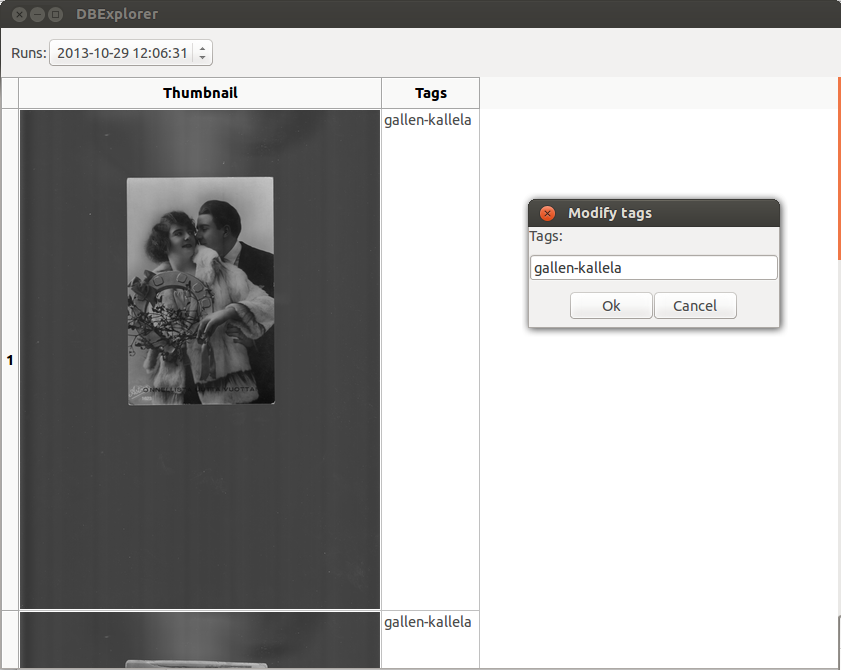
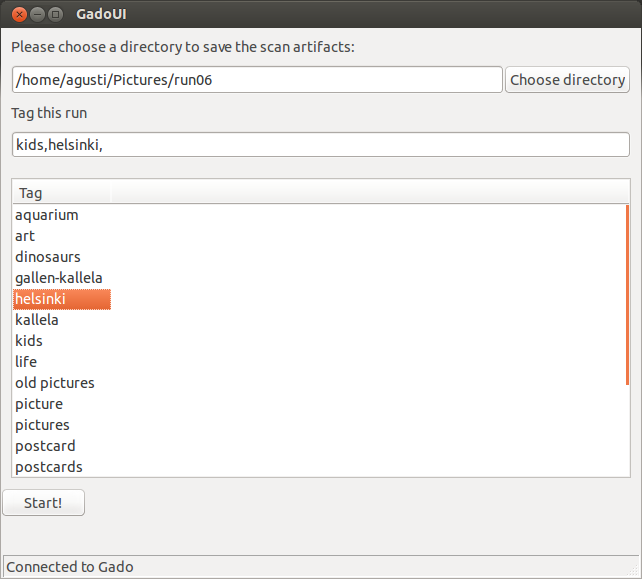
System User Interface. Project Gado’s existing Linux source code was refactored for the purposes of this project, and a new user interface was developed based on that (see Figure 5a and 5b). Standard Linux libraries were used for the webcam and scanner. A multi-threaded Python application, serving as the User Interface (UI) for the robot was built on top of the Linux code for scanning a stack of photos, tagging them and saving them into a local database. The UI code controls the scanning runs performed by the Gado robot. Multiple ephemera can be scanned per run, and images are saved to a local database. The modified source code was contributed back to Project Gado’s public software repository. The UI software for the robot is also available as open-source. The original Gado UI suffers from concision. There are too many buttons to decide from, all in the same font size hierarchy, and as such leads to user indecision and tedious to use. In the Gado UI, one could create a new ephemera set, start, pause, stop and reset the robot all placed in the same zone. However, two side by side panels displaying the webcam image and the scanner image allowed for a review of the results, although delayed by the size of the image scan. For the participative nature of our project, there was no way to tag the scanned images, nor to modify them. In our Python application, we streamlined the UI and made it visually minimal, responsive and concise. One could start the process with choosing a directory and then already start tagging the ephemera before scanning. Our UI allows users to tag their scanning runs, or to tag individual ephemera within a run, with text strings to describe them. Thus a non-technical user of the robot can initiate a scanning session using the scanning system and can textually tag their ephemera and runs. One could also choose from a ready database of tags, which in themselves could be imported from the original metadata of the museum’s collections. After the scanning was completed, a fast loading thumbnail appeared to allow a quick review of the results. At this point one could further modify tags and continue scanning.
Energy Tracking Hardware. We measured the energy consumed by the robotic assisted digital scanning of ephemera. Four Plugwise Circle Energy meters manufactured by Plugwise BW of the Netherlands was used in the process. The Circle energy meter is a socket plug (socket type F) that can be plugged into any electrical socket, and that then allows other devices to be connected to it. One can control all the plugs from a central interface, switch on and completely switch off (allows remote control via its on-off breaker in the device). The Plugwise system, as a wireless energy management system does not require extensive cabling and works independently from energy providers. The system is portable and can be conveniently transported. In addition, the system has smart switching techniques that integrates energy savings and the user’s needs. A designed interface, the Plugwise App on a tablet, smartphone or via the Plugwise pc software allows one to view the energy analytics. The Plugwise measured AC electric power at several points of interest: 1) Total energy consumption, 2) Digitation computer, 3) robot + its powered USB hub and 4) a document scanner and a webcam powered via a second powered USB hub. Note that in the following sections, it was assumed that the loss at the power strips (kept as short as possible) and at the energy measurement units was negligible.
Energy Tracking and Testing. An open-source Python library called ‘plugwise-python’ was developed to read the Plugwise energy monitors and store energy consumption readings to an SQL database [Pellicer 2014]. We measured the different components of the system and also the total energy consumption. We separated our system in the following parts: the laptop, the robot (including the power source and the USB hub), the scanner and webcam (including the USB hub) and then the total of the previous components. The official Plugwise application has limitations. The minimum granularity it displays of the energy consumption is for one hour and that energy data cannot be exported to other formats. We attempted to run the application in Mac OS X, but to interact with Circle+ it was required to install a VCP (virtual communications port) driver. As such, we used the python- plugwise, an open-source program on Linux, that let us poll more often the Circle+ device and be more flexible on how to handle the data. The tool is flexible and allows one to query the Circle+ for the various data that it collects. We used the following command to run our experiments: plugwise_util -d /dev/tty.usbserial-A700dr5f -m <MAC> -p -q time -c 2. The command prints every two seconds the power usage and the time. As a troubleshooting option, a test program, ie. Python test script was also developed to individually test each the robot’s main functions: e.g. vacuum pump on/off, rotating the robot arm, extending the arm, etc. This is an essential step to test the robot’s setup, before using it for scanning runs at any new deployment.
4.2. Micro-structured Digital Archive
The secondary component of our infrastructure was the digital archive (halooakseli.fi) that was especially aimed at GKM’s and its communities’ small-sized ephemeral collections. The contents of the archive were aimed to be placed in the Public Domain licensed under a Creative Commons CC0 1.0 Universal license. Here, the archive had to serve as an active participative repository for the digitized ephemera of AGK. It not only had to be able to accommodate a multiplicity of small-sized digitized print items of various dimensions that included photographs, telephone records, notes, postcards, tickets etc., but also have the flexibility to expand and include born-digital ephemera such as social media posts, digital images, hyperlinks to linked data etc. The archive inherently required the functionality of a collections management system (CMS) as requested by GKM and our design needs, thus eliciting a need to have interfaces that were facing both internally (GKM) as well as externally (GKM’s communities). Finally the archive had to be accommodated within a small annual budget with the least amount of personnel dedicated to it and needing minimal technical maintenance. The various components of the digital archive are described below.
Micro-histories and Archive Design. The design of the archive is based on the assumption that smaller pieces of ephemeral heritage can work well with participation from smaller user communities. This demonstrated in the First Days Project, a community-based digital participatory micro-history project. Here, micro-history can be defined as an intensive study of a well-defined smaller unit of research. Usually this could be a single event, a letter, a person or an ephemera. Although the topic may be small, the questions and outcomes are usually larger. First Days shows that new records and micro-histories that represent community perspectives not usually found in official archives are generated. Secondly, that they convey an important sense of community emotion and effect. Such participatory micro-history archives effectively solicit community participation in the archival endeavor (Caswell and Mallick 2014). Thus the archive could serve as a permanent place for new ephemeral heritage that was not currently present in the museum collections but resided in the community. The Haloo Akseli digital archive was conceptualized to expand by small additions, i.e. micro-histories. (As mentioned earlier, GKM maintains a physical archive in the form of ephemera such as letters, postcards, receipts, stamps, tickets and photographs that are associated with AGK and his artist friends.) Each small item of ephemera tells a small story and reveals specific historical information. Our goal was to digitize this ephemera and place them in a digital archive as units of inter-linked ephemera. This would allow specific micro-histories from the artist’s life to be charted and then linked to his network of artist friends and acquaintances. Additionally, the archive was designed to be participative and attract community users who could then upload their own or others’ ephemera and link them to AGK and his network. The contributions to the archive could include born-digital ephemera such as social media posts, digital images, hyperlinks to linked data related to AGK. Thus, the aim was what would emerge is a dynamic and participative archive of micro-histories based on GKM’s ephemeral collections and community-contributed-ephemera related to AGK’s network of artist friends.
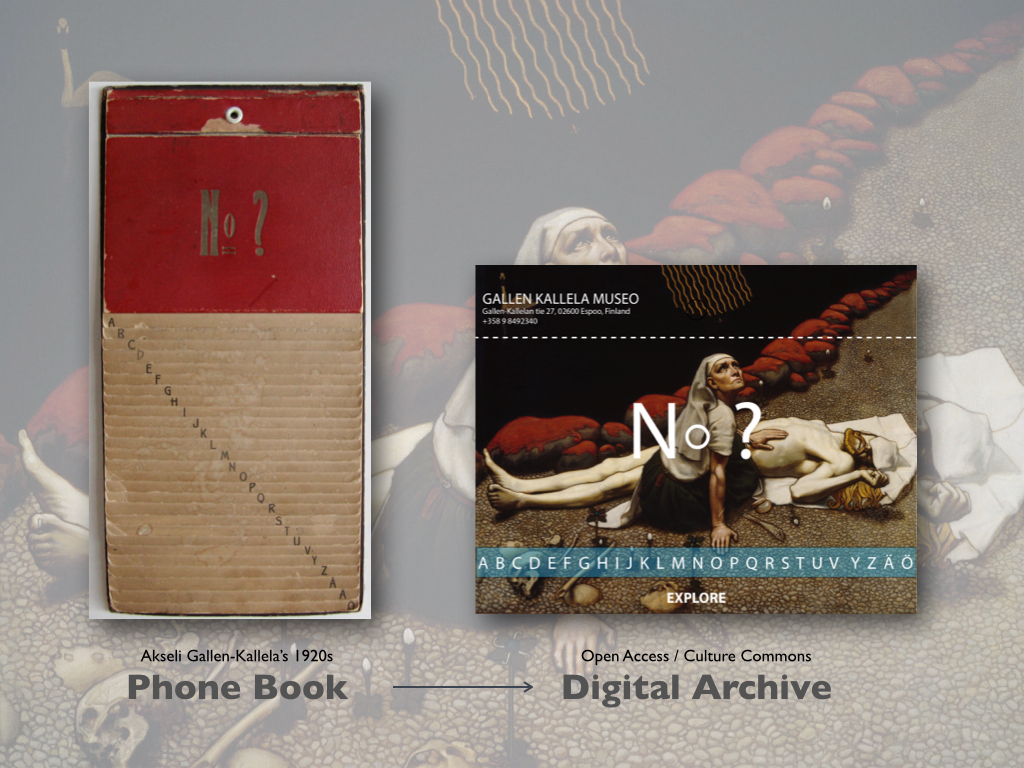
User Interface Design. We designed and implemented a UI for the Haloo Akseli archive based on the visual information of AGK’s 1920s phonebook, a media artifact by its own right (see Figure 6). The phonebook is mainly composed of two strong visual elements, first the illustrated elegant red hardcover itself with an embossed text ‘No. ?” and secondly, the inner lined pages filled with contact information, with their bottom edges printed with alphabets visible diagonally. Inspired by this early twentieth century media artifact, its simplicity and functionality, we adapted it’s visual elements as a graphical interface for our digital archive. Thus the archive UI has similarly two major components, the landing homepage and the secondary contacts or ‘persona’ pages. The homepage is designed to display a random ephemera from the collections while at the same time, providing alphabetical links at the bottom of the webpage to AGK’s artist friends and related ephemera. The page also provides links to GKM’s homepage and a brief description of our project. The persona pages, were designed based on our studies in modeling community behavior and micro-blogging that show – “users via micro-blogging in their respective communities of interest have an increased personal stake in the online discussions and debates.” (Hoang et al. 2014). There are currently, 45 ‘personas’: AGK’s artist friends mapped on the archive. Persona is usually the term for a role or a character. Personas are used in User Experience Design, where fictitious characters are used to help solve design questions (Cooper 1999). In Haloo Akseli, AGK’s friends are proposed as personas. Each of the persona are assigned with their own ‘homepage’ that hosts digitized ephemera related to them and AGK. The pages reflect the artist’s and his friend’s lives, art and inspirations from the 1920s and form pockets of micro-histories. They may contain a wide variety of printed ephemera ranging from letters, photographs, postcards etc. to born-digital ephemera such as posts and links. All the personas are interlinked, and some contain overlapping ephemera. In the future, it is hoped that, every persona develops over time and contributes to a comprehensive cultural archive through the steady addition of digital ephemeral heritage.
Collections Management System. The backend infrastructure of our digital archive is a collections management system based on Drupal, a framework written in PHP (Hypertext Preprocessor) programming language. For our design intervention, we scaled down its features to suit the small size and specificity of the ephemeral collections of the museum. An easy to use interface for adding collections and metadata by the museum was also constructed. We studied an iteration of Drupal: CollectionSpace and developed our backend based on this. CollectionSpace has been built on top of the Drupal system and is used by several cultural organizations like the Walker Arts Center, New York and the Statens Museum for Kunst, Copenhagen. It allows for easy and efficient management of the digital assets of the museum through a user-friendly backend. It is made, used and supported by a large online community. Its use and applications are versatile and numerous in the culture sector. The core Drupal code base is being actively developed and well-managed in the development community, and many plug-in modules are readily available. During the design process, we conducted a user study of the CMS with the curators and collection managers of GKM. Based on this we simplified the login, customized the metadata fields and inputs; we reduced the preferences settings and designed a concise UI to add new ephemera. The ‘Create Artifact’ function was the primary artifact management within the UI. There one could start by naming an ephemera, then choosing an ephemera type. We assigned several ephemera typologies based on the collections of the museum: letter, object, painting, photograph, postcard and sculpture. Tags were then added for each ephemera to build a taxonomy for the collection. Each ephemera was then assigned to a Persona or several Personas. Other metadata fields included dates, description, dimensions, provenance, use, acquisition, source, people involved and an extra field for a special entry.
4.3. Open Participative System
Finally, our novel digitization infrastructure required a community participative system to kickstart the digitization process, a system where “the public could undertake tasks that cannot be done automatically, where the activity itself provided rewards for participation and contributed to a significant shared goal” [Ridge 2015]. Several research questions guided the design for participation of community. How to gather communities within a museum that demands active contribution of ephemeral and intangible artifacts? How to organize participation in digitization activities that are usually the non-public activities of the museum? What infrastructures are needed for initializing a participative system? For this purpose, a system to involve the audience and communities of GKM had to be designed around the ephemeral collections of AGK, our micro-scaled digitizing system and the Haloo Akseli digital archive. Through this, participation had to be initiated organically, in the non-public daily activities of the museum. Copyrights and licenses of ephemera had to be discussed and explained. Forms and information for submitting ephemera had to designed and composed. The thematics and terminologies of digitization, archiving and remixing had to be simplified and interpreted to the museum audience and community. Overall, the community had to be informed, guided and taken into confidence to engage them fruitfully in our digitization infrastructure. The various components of the participative system are described below.
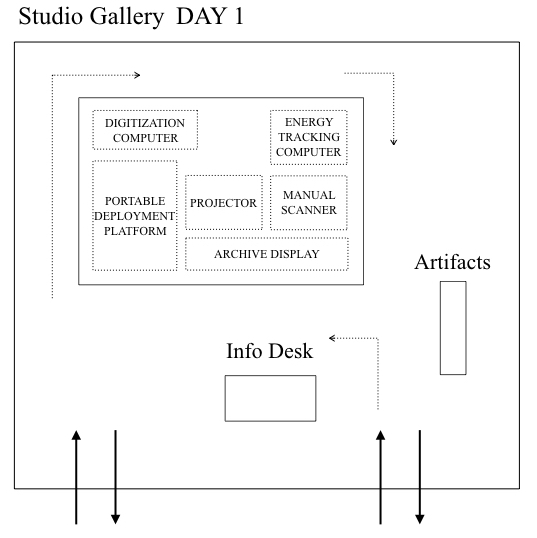
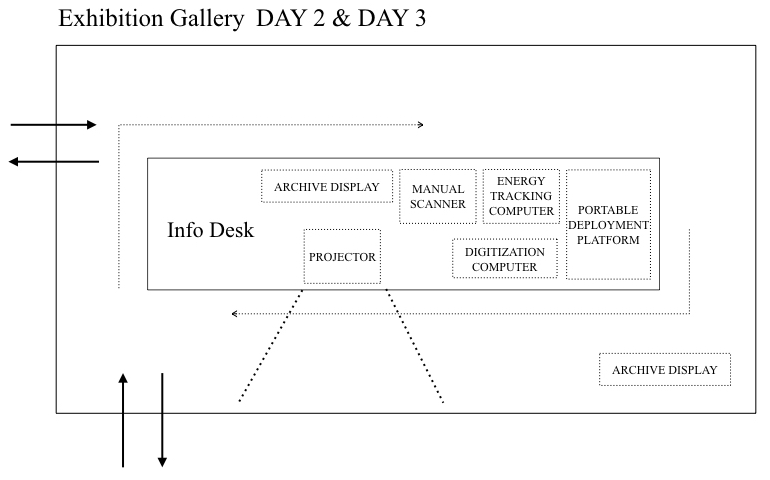
Community Events. Three community ‘theme day’ events were designed and organized to engage the museum audience and the community in the digitization process. The first day introduced the concept of ‘Participatory Digitization’ that also coincided with the opening of an exhibition on AGK’s paintings of the Lake Keitele. The second day was based around ‘Digitization for the Commons’, and the final day ‘Remixing Heritage’. The main aims of these events were in themselves to test our designed infrastructures. Whether the micro-scaled scanning system was viable to digitize GKM’s ephemeral collections and community-contributed ephemera? Was the online archive the appropriate digital tool to encourage the submission of ephemera and serve as a digital home to the community’s artifacts? Would our digitization infrastructure foster the museum’s communities, encourage their involvement with the digitization activities of the museum? What were the other factors involved in audience participation and whether it was possible to increment involvement? The theme day activities at GKM were limited to five hours per day. These included workshops, lectures, guided tours, games, and discussions. Both the exhibition and studio gallery halls were established as the main areas of the events (see Figure 7, 8a and 8b). The surrounding area of the museum was also utilized for children’s activities related to the themes. There was no charge or ‘Free admittance’ during the theme day events.
Enrollment Platforms. Several enrollment platforms to inform the museum’s communities and launch the digitization project had to be established and engaged with. This included a new project blog, an existing social network page dedicated to GKM, print media announcements, and the museum’s own website. We built an active blog (sysrep.aalto.fi/digglam) where we documented the various experiments, communities and actions leading up to the theme days. Initial presentations and designs of the portable deployment platform were uploaded here. Announcements were posted to the local communities and the various stakeholders of the museum. The theme day events and panel discussions were also documented here. GKM utilized their website to announce the events and program including advertisements on print media such as the local national newspaper. Through emails, blogposts and personal correspondence, the museum reached out to its dedicated user communities related to the AGK and his artist friends from the communities of Leppavaara, Espoo and Tuusula, Vantaa. Finally, we utilized social network platforms such as Facebook and Instagram to promote the digitization project and foster an online audience. Here, we regularly posted status updates about the project, ephemera and outcomes. The total outreach was 1776 members on GKM’s social media page immediately before the community theme days.
Forms and Copyrights. For the theme day events, participation-contributor forms with copyrights information was composed for the community participants. The forms were A-sized and contained fields asking the contributor to specify the type, date, material, dimensions, provenance, people involved and keywords of the contributed ephemera. The front content of the forms mimicked the pages designed for the back-end of the CMS in the digital archive. The copyrights page contained a brief description of the project, rights information, a space for contributor’s signature, email contact and date. These forms facilitated the submission of ephemera and intangible heritage from the museum’s community. We utilized a Creative Commons (CC0 1.0 Universal) Public Domain license for all submitted ephemera [Creative Commons 2016]. The goal was that participant-donated ephemera and GKM’s ephemeral collections should have unrestricted online access to the general public. We also designed scanning/sketching cards for the third theme day. The audience was provided with special A5 sized printed card sheets that also served as their canvas. The cards contained fields for name, age, date and artist persona’s name. This card was especially designed and experimented to be handled by the scanning system. The back of the card contained copyrights information related to Creative Commons CC0 1.0 license.


Panels, Lectures and Workshops. Event formats for digitization and community engagement as the main components of the participative system during the theme days had to be planned and organized. Lectures and panel discussions were organized on the theme of ‘Art, Archives and Commons’ to expose GKM’s audience and community to the cultural discourses and terminologies of Open Knowledge, Public Domain and the Cultural Commons. Digitization stations and workshops were established both in the studio gallery of AGK and in the larger exhibition gallery of the museum (see Figure 8a and 8b). The digitization stations consisted of the scanning system, computers to access the user interface of the robot and monitors to browse the digital archive. A manual scanner was also placed nearby to back-up the scanning tasks. Several computers were installed around the exhibition galleries for browsing of the digital archive. Additionally, a special workstation was installed in the digitization workshops to allow GKM’s collection manager to undertake digital curation among the museum audience. Here, the manager could browse Public Domain and Cultural Commons sites such as Wikipedia and Wikimedia Commons to explore AGK-related micro-histories that could be linked to the digital archive. Finally, workshops were organized around the theme of ‘remixing’ and digitizing ephemeral heritage. For this, GKM established an outdoor stand where reprinted old photographs of AGK and his artist friends from its collections were made available for repurposing. The remixing in the digitization workshops were designed so that audience members could adopt a persona and sketch their own interpretation on our specially crafted A5 cards.
5. DEPLOYMENT OF INFRASTRUCTURE
Over a period of three open community theme days, the digitization infrastructure was deployed at GKM. This deployment included the installation of the customized scanning system, the public launch of the Haloo Akseli digital archive and the activation of the community participative system. Each day had its own thematics and focus, situated around the digitization of GKM’s ephemera and community-contributed ephemeral heritage. Outcomes from the theme days, as a result of the infrastructural deployment are briefly described below.
Day 1: Community-Participated Digitization. On the first theme day, digitization workshops were synchronized with an opening of GKM’s exhibition about AGK’s paintings of the Lake Keitele, Kuinka Monta Keitelettä? (How many Keiteles?) (see Figure 9a). These workshops were held in the AGK’s studio gallery where the community-contributed ephemera was gathered. The digital archive was also launched to initiate the documentation of GKM’s ephemeral collections. The audience on this day were the communities from Leppävaara and Tarvaspää in Espoo who submitted ephemeral heritage related to AGK and his artist-friends. They were informed about the digitization project through introductory presentations. Our participation forms that included copyrights declarations were utilized by the community to submit their ephemera and personal narratives. Contributors were then assisted with the digitizing system to scan their ephemera. They were guided through the system UI, start new digitization workflows, tag their ephemera and run the scanning process. These digitized items were then uploaded to the digital archive. Out of the total number of 162 visitors, there were 10 participants in the digitization workshop and 6 community ephemera were digitized. During this day, the archive was also populated with the digitized ephemera from the GKM collections that included letters, greeting cards, postage, business cards, telephone records, photographs and manuscripts linked to AGK’s network of artist friends.


Day 2: Digitization for the Commons. What is the value in cultural openness and infrastructuring the Culture Commons? How do Internet, media technology and social networks affect the development of the Culture Commons? How could museums and audience get involved in the Commons movement and contribute to Open Knowledge? These questions served as the backdrop to the digitization workshops and the digital archive on the second theme day. The project also continued gathering additional ephemera from the museum’s community. GKM co-curated digital ephemera from the Public Domain online and assisted the community to document their ephemeral artifacts. Simultaneously, lectures and panel discussions were held on the theme of ‘Art, Archives and Commons’ (see Figure 9b). Here, the community was informed about Open Knowledge, Public Domain and the Cultural Commons. On this day, the digitization workshops were held in the larger exhibition gallery of the museum. Our design intervention continued with a digitization set-up similar to the first installation. Ephemera-contributors were again assisted in the digitization process to scan their heritage. Additionally, GKM’s collection manager undertook digital curation among the museum audience. An image projector was installed by the workstation that linked to the manager’s computer to allow the audience to view the step-by-step actions of adding ephemera to the online archive. As a result, community participants were able to clarify and add to certain ephemera or even present their own memories of the subject. During the day, personal narratives related to AGK and local memories of the Tarvaspää area were also gathered from the community. Out of the total number of 69 visitors, there were 8 participants in the digitization workshop and 5 community-contributed ephemera were digitized.


Day 3: Remixing Heritage. Remixing museum collections is a relatively emerging concept. “Novel assemblages consisting of already-existing material – whether material that is found, or that is intentionally preserved in archival institutions – can be seen as fresh, interesting and even political” [Parikka 2013]. At the Gallery One of the Cleveland Museum of Art “remixing” has been implemented via interactive installations [Alexander 2014]. Here one can add layers of personal information, negotiate with the heritage collections through a digital interface. Remixing of ephemeral heritage at GKM was organized with children and young adult audience of the museum’s community (see Figure 10a). The goal was to utilize existing ephemeral collections and open them up for re-interpretation by the museum’s user community. This resulted in new derivative works that were then digitized and uploaded to the digital archive. At the outdoors remixing stand, paints and brushes were made available and community members were invited to paint and sketch over the old photographs and add their own interpretation of historic events (see Figure 10b). In the digitization workshops, children were invited to display their skills of sketching and drawing. They were asked to choose one of the personas from the digital archive and draw or sketch their own interpretation. The children were then provided with our specially designed A5 sized printed card sheets that served as their canvas. They were then guided in the digitization process to allow them to utilize our scanning system to digitize their sketches. They were able to access the system UI, start a new scanning workflow, name and tag their ephemera, check previews and publish the scans to a local server. These scans were then uploaded into the archive alongside the same persona that they had chosen to interpret. Seven new remixed versions of personas were added on this day.
6. EVALUATION
The evaluation of the deployed digitization infrastructure at GKM over the three theme days provided us with several outcomes. These were gathered from direct observations, feedbacks from community participants, GKM personnel and the project team. The evaluation was concerned with the various components and performance of the infrastructure. What worked and what failed? What were the system deficiencies and material constraints? What were the results of the energy monitoring? How did the community respond to our novel infrastructure for digitizing ephemeral heritage? Below is an enumeration of the various outcomes of the digitization deployment at GKM. Additionally, we compare our deployed infrastructure to the existing state-of-the-art digitization tools.
Digitization System. The portable deployment platform allowed consistent deployment of the robot in new locations with a known floor area. It fixed the location and height of the robot, the input and output trays and the scanner to known unvarying values to digitize ephemera. This simplified the implementation, deployment and use of the overall system. However, the scanning capabilities were limited in terms of resolution and archival quality. Driver issues also created robot initialization problems and there exist compatibility issues with the Linux operating system. The design of the outer casing of the robot arm is too heavy (since at the moment it overloads its free rotational movement) and has yet to develop. The 3D printed pieces are fragile and tend to buckle and break after several scanning runs. The assembly of the suction cups along with the linear actuator needs a better design. The suction itself needs fine-tuning and contain the possibility for granular adjustment. It is recommended that the various parts of the system be replaced and alternatives tested to make it into a more robust digitization system. Overall, other mechanical design approaches and prototypes should be considered to improve the performance and durability of the scanning system.
Infrastructural Energy Tracking. The scanning system demonstrates an energy-efficient digitization process. During the digitization workshops at GKM, the energy consumption of the laptop measured was 35 Watts (W). The robot arm and its powered USB hub consumed 10 W when actively digitizing printed items and 5 W when the robot was idle. The flatbed scanner, webcam and powered USB hub together consumed 8 W. The digitization computer typically used 50 W and was as high as 60 W. The total energy consumption of the scanning system was 70 W during active scanning. We have assumed that there is negligible power loss at the Plugwise measurement units and at the power strips whose length was kept at a minimum. If the scanning system is run constantly for one hour of digitization, its average energy consumption was about 0.07 kWh.
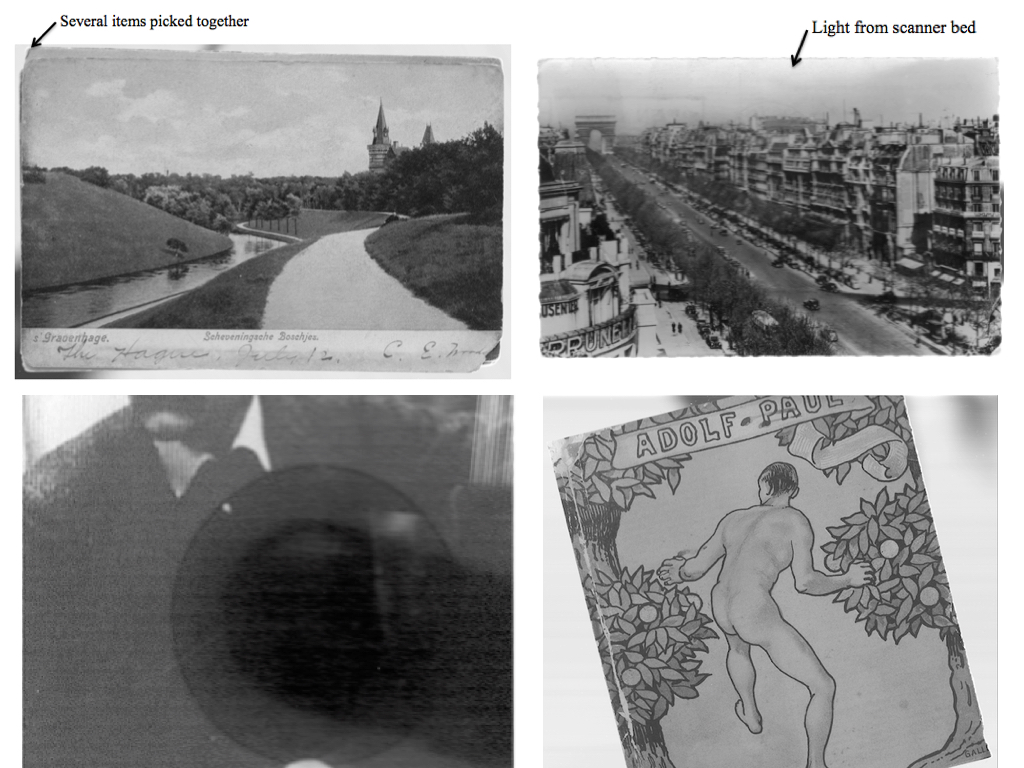
Ephemera Constraints. Paper media characteristics such as bursting strength, compressibility, hardness, stiffness, surface strength, tearing resistance and especially resiliency are considerations for our scanning system (see Figure 11). Low levels of vacuum pressure may need to be applied for certain types of paper materials, so that the ephemera maintains its original shape during and after picking. The ephemera should be low in weight, porosity and be relatively stiff. Small holes or cracks in an item may cause multiple items to be gathered when vacuum-based picking is used. Variations in materiality require fine-tuning the amount of vacuum pressure applied. Thinness or low opacity of an ephemera affects a scanned image. Very thin printed ephemera with low opacity could have a shadow of the robot arm’s vacuum cup visible in their scan. It is because the scanner shines a bright light from underneath the item during a scan. This issue is most evident in modern photos or very thin postcards. Older photos especially from the late 1890’s or early 1900’s are easier to handle since they can be quite thick, around 1 mm. Thus, the size of the ephemeral artifact is crucial to the system. Sometimes, there is a certain degree of variation in the rotation of the ephemera when it is picked up by the arm, and subsequently rotated and placed onto the scanner. That may cause unwanted cropping for larger ephemera that need precise alignment for scanning. Items larger than postcards or photos that are not made from stiff material usually droop at the corners when they were picked. Because such drooping items might possibly be damaged when the robot arm rotates over the scanner and deployment platform, such ephemera were not used in our studies.
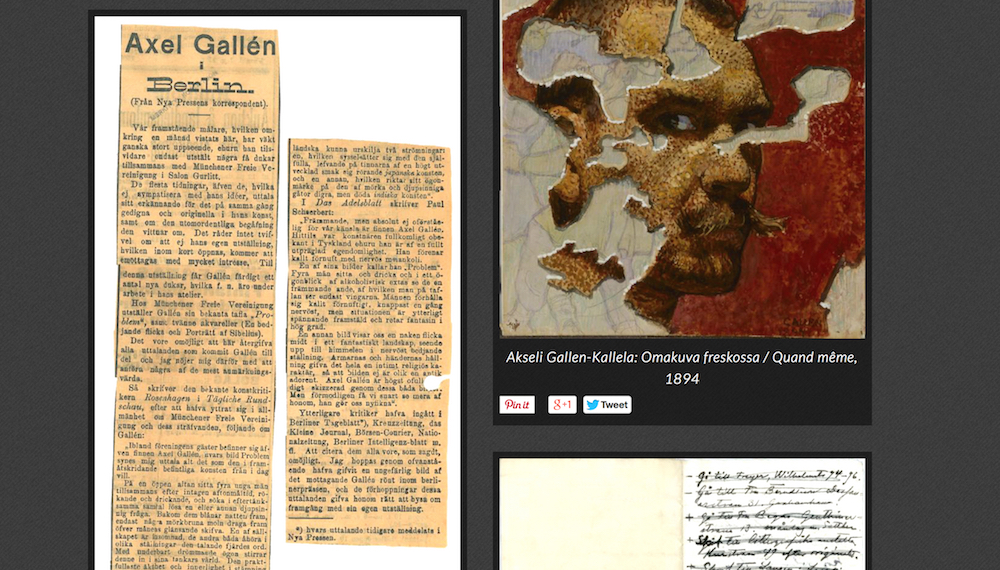
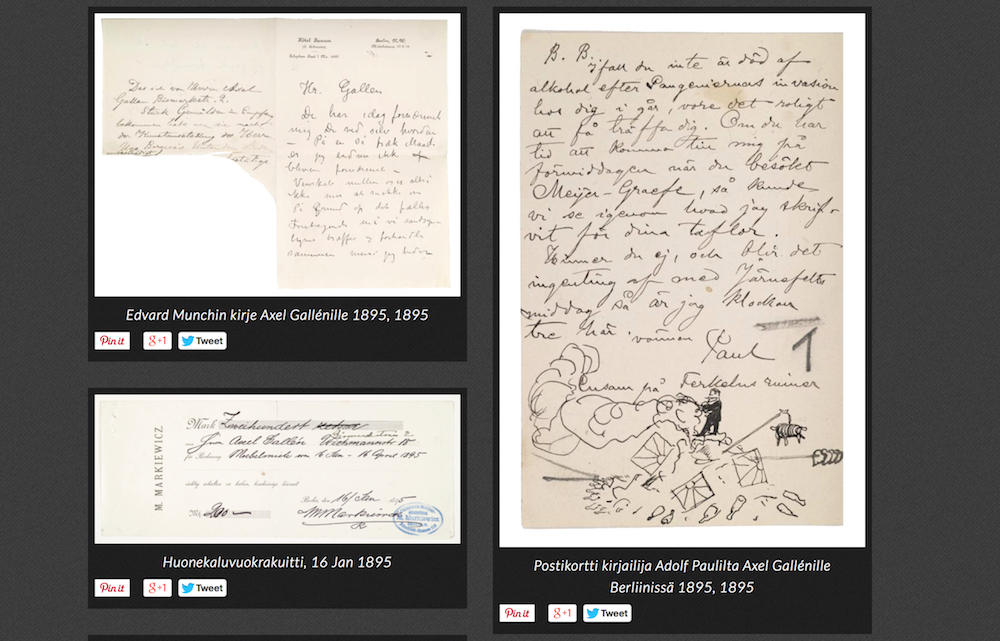
Digital Archive. The digital archive was activated during the community theme days. 64 new persona pages were created and 88 images uploaded. New ephemeral content from the community was added to the archive with the necessary metadata as per archival standards (see Figure 12). As a result new collections heritage was available on the Web for the community. We also documented personal stories and narratives related to the paintings of AGK from 18 participants. Earlier, GKM had not utilized a web-based CMS and it was not possible to share the ephemeral collections to the social networks. The Haloo Akseli digital archive design allowed GKM to upload and tag scanned ephemera in small increments. New content from the community was added by GKM to the archive with the necessary metadata as per archival standards (see Figure 13). This content was then shared onto the museum’s social media accounts. To the audience, it was interesting to experience a digitally interpreted social network from the 1920s and difficult to others who are not too familiar with the concept of an online archive. Thus, the generational use of a digital archive needs to be further explored. The literal reinterpretation of a phonebook into an online archive may not necessarily result in a coherent UI design. At the moment, a major deficiency of eliciting participation from the audience is the absence of an online “Submit” button on the UI. This could have provided a useful participatory feature to the archive. “Digitization allows us to remember print ephemera by re-situating it alongside other privileged objects in the digital archive……[thus] as long as it is well-encoded, ephemera can become much more accessible, returning the everyday to its place amongst the memorialized” [Mussell 2012]. Accordingly, this accessibility can also be boosted by embedding ephemera within networks of use (scholarly resources that aggregate content or social networks where users share content), one could create communities who can undertake their curation. Using a submission form, the museum’s online audience could have added, edited and tagged their own historical material and memories to the archive. The archive as an important component of the digitization infrastructure thus needs increased functionality to allow online participation and to include born-digital ephemera.

Participative System. Organizing community events at GKM was a challenge. Its remote location from the cultural center and population densities of the city did not assist enrollment of community participants as expected. The infrastructure had to be reassembled and disassembled within short periods, installed for five hours at a time, instead of longer stretches of time. To participate in the back-office activities of the museum, i.e. the digitization processes is a novel phenomena for most museum audiences. Despite guided tours and instructions, the audience apprehensively stayed away from the public digitization workstations considering them to be internal workings of the museum and thus off-limits. The concepts of Creative Commons licenses and Public Domain are relatively unknown among GKM’s audience. Awareness about open content, linked data and Cultural Commons needs to be expanded further. The design of the participative system requires to some extent digitization and archival education of a museum’s communities before any events are planned. This is crucial to transform the passive museum audience into active stakeholders.
Comparative Analysis. We initiated this project at GKM with a certain criteria needed for the digitization infrastructure for ephemeral heritage. The infrastructure had to be low-cost, low energy-use, portable, aimed at ephemera and subject to participation by the user communities of the museum. Despite initial technical difficulties, our custom digitization infrastructure provided the above and proved to be beneficial than the various other systems we examined, as described in section 3. Our system can autonomously digitize ephemera unlike the others that require constant handling of archival material, thus enhancing productivity. It can digitize ephemeral heritage at 150/300/600 dpi resolutions, which is sufficient for small-sized single-page documents. It has low energy consumption. The system can be easily assembled and deployed in remote museums and archives and other heritage locations. It is inexpensive to build, most parts are open source, 3d printed and made up of off-the-shelf components. The software is open source and designed to be utilized by non-technical museum audience. Our system builds on the strengths of a local participating community, and also online hardware and software communities by actually involving them in the nitty-gritty details of heritage digitization. This approach is unique and innovative as it provides an alternative open-source, low-cost, participatory digitization as compared to proprietary, black-boxed, commercial and expensive digitization infrastructure. In the following table we briefly present the advantages of our system over traditional digitization infrastructure:
Table 2. A comparison of existing digitization infrastructure versus the system designed and deployed at GKM.
7. CONCLUSION
Just like ephemera itself, the infrastructure to digitize ephemera in this study was designed to be small-sized, micro-scaled and micro-structured. In a way the scale and proportions of the system design was adapted to the physical form and nature of ephemera, to extend its physicality to a digital existence. The infrastructure also had to be comprehensive, starting from the UI of the scanning system to the collections back-end of the CMS. Open-sourced inexpensive hardware, free software, and the small scale of the digital fabrication machines were crucial to the infrastructuring process. The low energy-use of the digitization system caused a smaller energy footprint offering a sustainable and low-cost approach to small museums with limited budgets. The participation of community allowed the infrastructure to be publicly examined and accessed.
The digitization infrastructure in GKM was micro-scaled and micro-staged to deal with micro-histories of AGK. This happened in several areas, such as in the structure of the digital archive, the structure of the deployment platform and the scale of the digitization artifacts. The archive was structured to be a micro-blog and as discussed in section 4.2 was inspired by micro-blogging platforms. Dealing with micro-packets of heritage allowed increased participation from the museum community. The deployment platform was designed to be portable and easily transportable and applies to small and remote museums without digitization infrastructures and dedicated personnel. As such the dimensions of the platform are also scaled to an appropriate size for a single user. This user could easily and quickly setup the platform and initiate scanning runs within a small space. The designated ephemera size is similarly of A5 media size and the platform is only suited for small ephemera. This micro-structuring of digitization allows museums to digitize and add micro packets of heritage (A5 sized digitized ephemera) steadily to expand archive content.
“Open-source software can and should therefore be seen as a legitimate and robust alternative to proprietary formats and software, offering, as they do, ever evolving solutions, supported by the wider stakeholder community” [Faber 2015]. Our intention was to build a low-cost digitization infrastructure for small museums with limited funds and resources. As such, infrastructure in this study has been mostly conceived through open-source hardware and software. Our automated digitization system is low-cost and can be assembled for under 700 euros which includes the cost of procuring the hardware components, the flatbed scanner, webcam and plywood for CNC milling. For the software, we used the open-source Project Gado as a base reference for the code that we expanded using open-source libraries. As a result we created a new GNU/Linux application and tools so that users could interact with the digitization system. We released the original design of portable deployment platform under a Creative Commons license. During this process we were able to contribute back to Project Gado too. The hardware design files are licensed Creative Commons BY-SA 3.0, that allows copying and redistribution of the material in any medium or format, and can be remixed, transformed, and built upon for any purpose, even commercially. The code on GitHub is a contribution back to the open-source community [github.com/ProjectGado].
Our digitization infrastructure presents an alternative model to heritage museums in fostering their communities in the digitization and long-term conservation of ephemeral cultural heritage. Although, much prototyping and experimentation needs to be yet conducted to make it into a long-lasting infrastructure, it shows that digitization can be low-cost and performed without substantial human resources and material-dependence. It demonstrates that open-source software and hardware could be utilized in place of proprietary equipment. Community participants can be involved with the digitization process and participation in the process could increase engagement with the museum’s collections. Thus, together, a body of open digital heritage could be compiled that serves both the museum and its user communities. Such openness could generate a wider global exposure to museum collections and allow communities to become significant stakeholders.
ACKNOWLEDGEMENTS
The authors acknowledge all the support and assistance provided by the Gallen-Kallela Museum, Aalto Media Factory and Aalto University Energy Science Initiative’s Green ICT program. The authors are also grateful to Tom Smith at Project Gado, Antti Ylä-Jääski, Department of Computer Science, Palash Mukhopadhyay, Department of Media, Verna Kaipainen, Department of Design and Anna Virtanen from the Department of Art, Aalto University. Thanks are also due to the wonderful communities of Gallen-Kallela Museum.
REFERENCES
Jane Alexander. 2014. Gallery One at the Cleveland Museum of Art, Curator: The Museum Journal 57, no. 3 (2014), 347-362. DOI:http://dx.doi.org/10.1111/cura.12073
Martin Andrews. 2006. The stuff of everyday life: a brief introduction to the history and definition of printed ephemera. Art Libraries Journal, 31(4), 5-8.
Art UK. 2016. Retrieved April 28, 2016 from www.artuk.org
Reed S. Beaman and Nico Cellinese. 2012. Mass Digitization of Scientific Collections: New Opportunities to Transform the use of Biological Specimens and Underwrite Biodiversity Science. Zookeys 209 (2012), 7. DOI:10.3897/zookeys.209.3313
Samir Bhowmik and Lily Diaz. 2015. Hot Stones and Cool Digitals: Sustainable Contact Zones for Intangible Cultural Heritage in Finland. International Journal of Intangible Heritage 11. Accepted for publication. To appear.
Canon Inc. 2016. Cannon CanoScan Lide 210. Retrieved March 21, 2016 from http://www.canon-europe.com/Support/ Consumer_Products/ products/scanners/LiDE_series/CanoScan_LiDE_210.aspx
Michelle Caswell and Samip Mallick. 2014. Collecting the easily missed stories: digital participatory microhistory and the South Asian American Digital Archive. Archives and Manuscripts Vol. 42, Issue 1 (2014). DOI:http://dx.doi.org/10.1080/01576895.2014.880931
Alan Cooper. 1999. The inmates are running the asylum:[Why high-tech products drive us crazy and how to restore the sanity] (Vol. 261). Indianapolis: Sams.
Cooper Hewitt Smithsonian Design Museum. 2016. Retrieved March 26, 2016 from http://cooperhewitt.org
Creative Commons. 2016. Creative Commons License BY-SA 3.0 (2014) About BY-SA 3.0 – “Attribution-ShareAlike 3.0 Unported. Retrieved March 21, 2016 from https://creativecommons.org/licenses/by-sa/3.0/
Matt Faber. 2015. Free lunch: open source solutions for the digitisation workflow. In Proceedings of the Conference on Electronic Visualisation and the Arts. British Computer Society, 337-341. DOI:http://dx.doi.org/10.14236/ ewic/eva2015.38
Facebook. 2016. Retrieved April 28, 2016 from http://facebook.com
Flickr. 2016. Retrieved April 28, 2016 from http://flickr.com
Future Technology Devices International. 2016. Retrieved October 7, 2015 from http://www.ftdichip.com/Drivers/VCP.htm
Github. 2016. Project Gado. Retrieved April 27, 2016 from https://github.com/ProjectGado/Project-Gado/tree/master/linux_src/ Gado_2
Haloo Akseli. 2016. Retrieved April 27, 2016 from http://halooakseli.fi
HistoryPin. 2016. Retrieved April 28, 2016 from http://historypin.org
Helsinki City Museum. 2016. Collections and Collection Services. Retrieved April 27, 2016 from http://www.hel.fi/www/museo/en/collections/
Tuan-Anh Hoang, William W. Cohen and Ee Peng Lim. 2014. On Modeling Community Behaviors and Sentiments in Microblogging. In 2014 SIAM International Conference on Data Mining, Philadelphia, USA, 24-26 April 2014, Siam Publications Online, 479-487. DOI: http://dx.doi.org/10.1137/1.9781611973440.55
Instagram. 2016. Retrieved April 28, 2016 from http://instagram.com
Minna Karvonen. 2012. Finland: Digitizing materials of libraries, museums and archives. Scandinavian Library Quarterly: Digitizing the Scandinavian Cultural Heritage Volume 45 No. 2 (2012), 16-17. Retrieved April 27, 2016 from http://slq.nu/?article=volume-45-no-2-2012-9#sthash.38Zgn7Gp.dpuf
Elizabeth Lawes and Vicky Webb. 2006. Ephemera: an undervalued resource in the art library. Art Libraries Journal, 31(4), 3.
Manchester Metropolitan University Special Collections. 2016. Victorian Ephemera (2014). Retrieved April 27, 2016 from http://www.specialcollections.mmu.ac.uk/victoria.php
Mogens Otto Nielsen Mail Art Archive. 2016. KUNSTEN Museum of Modern Art, Aalborg, Denmark (2014). Retrieved April 27, 2016 from http://mailartarchive.com
James Mussell. 2012. The passing of print: Digitising ephemera and the ephemerality of the digital. Media History, 18(1), pp.77-92.
National Archives of Finland. 2015. Strategy of the National Archives Service of Finland 2015. Retrieved May 27, 2015 from http://www.arkisto.fi/ uploads/Arkistolaitos/Strategia_visio_ja_arvot/strategy_2015.pdf
Jussi Parikka. 2013. What Is Media Archaeology. John Wiley & Sons, 2013. Kindle edition.
Project Gado. 2016. Digglam alpha. Retrieved April 27, 2016 from http://projectgado.org/digglam-alpha/
Mia Ridge. 2015. Crowdsourcing our Cultural Heritage. Surrey, England: Ashgate Publishing, 1-13.
Agusti Pellicer. 2014. Museums and ICT. A Green Perspective. Master’s Thesis. Aalto
University, Finland.
Plugwise-python software. 2014. Retrieved October 7, 2014 from https://bitbucket.org/hadara/python-plugwise/wiki/Home
Plugwise BV. 2016. Plugwise Circle. Retrieved March 21, 2016 from https://www.plugwise.com/circle
Lynne M. Thomas, Jeff Hancks, Stacey Erdman, Drew VandeCreek, Jaime Schumacher, Aaisha Haykal, Danielle Spalenka, Meg Miner, and Patrice-Andre Prud’homme. 2014. From Theory to Action: Good Enough Digital Preservation for Under-Resourced Cultural Heritage Institutions. Northern Illinois University (2014). Retrieved March 21, 2016 from http://commons.lib.niu.edu/handle/ 10843/13610
Michael Twyman. 2008. The Long-Term Significance of Printed Ephemera. RBM: A Journal of Rare Books, Manuscripts, and Cultural Heritage 9(1): 19-57.